User Statuses
This article describes the different user statuses within the Yordex system
Users can be restricted from logging in based on their status. These statuses can be broken down into 3 groups:
- Active users
- Suspended users
- Blocked users
Active users
Active is the standard status for all users. These users have no restrictions to their login.
Suspended users
Suspended users are blocked from logging in. These users have been actively blocked by an admin user within your account. For details on how to suspend a user see this article. Suspended users can be reinstated by following the steps in this article.
Blocked users
Blocked users - like suspended users - are also restricted from logging in. These users have been blocked by the Yordex system as a security measure for entering an incorrect password too many times on the login page. These users can be unblocked by admins on the User Management page by following the steps in this article.
Unblocking/unsuspending a user
If a user is suspended or blocked admin users can return them to an active state via the Yordex platform. To reinstate a user follow the steps below:
- Navigate to the User Management page in the platform
- Filter the page by the different user statuses to reveal any blocked or suspended users
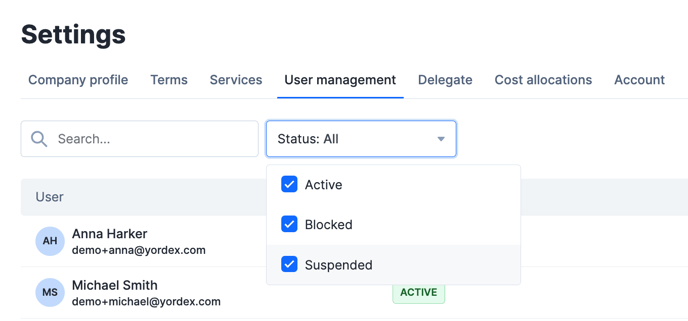
- Select a user you wish to reinstate and open the user detail side panel for the user
- Select ["More actions"]
- Select ["Unsuspend/Unblock user"]
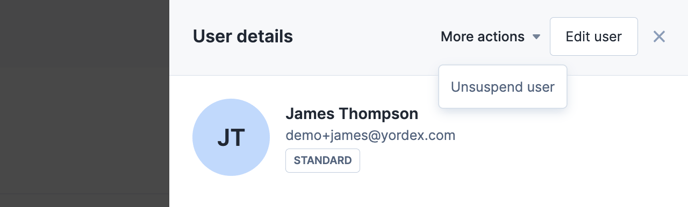
- Confirm you wish to perform this action in the confirmation modal
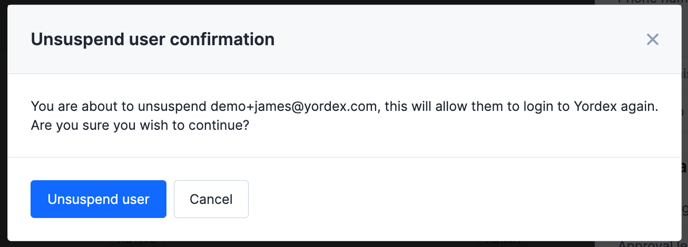
- Select ["Unsuspend/Unblock user"]