How to remove or suspend a User
To Suspend a Yordex User:
- In the Yordex interface, go to ["Settings" > "User Management"]
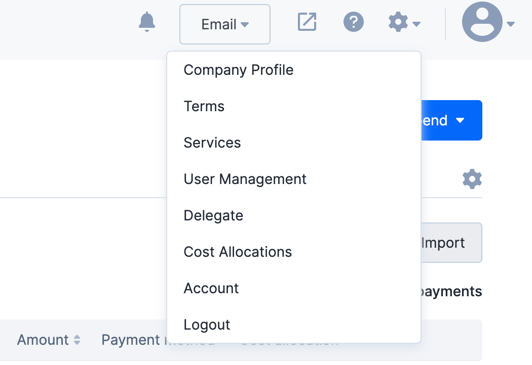
- Search for the user you want to remove and select 'view details' next to their name.
- Once the User Details section has appeared you can select 'More Actions' and choose to 'Suspend User' from the drop-down.
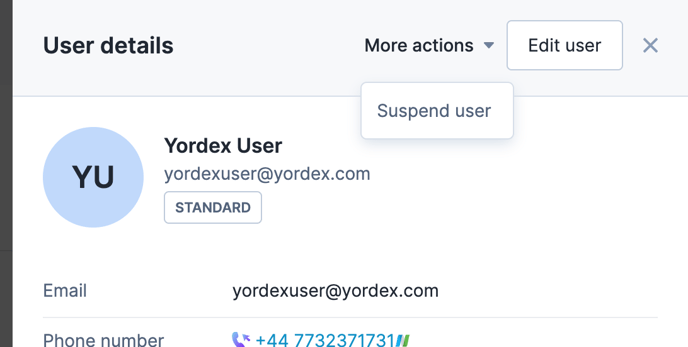
- When this has been selected the system will ask you to confirm if you are happy to proceed, as all of the user's cards will be cancelled in the process. This will complete the suspension of the user.
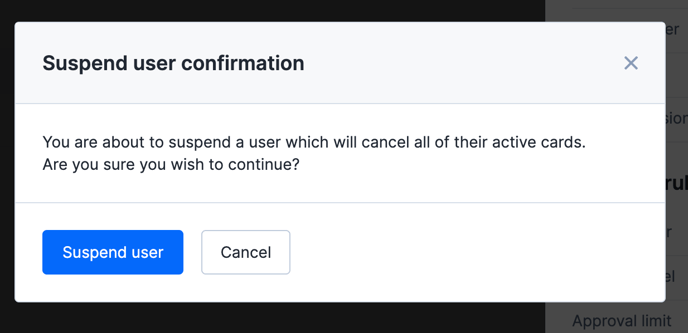
If you need a user reinstated a current Yordex Admin will need to reach out to our support team to request this. You can raise a support ticket here with this query and we'll get back to you. Please note that cancelled cards cannot be reinstated.