Requesting a Purchase Order (PO)
You can request a Purchase Order (PO) as follows:
- In the Yordex interface, go to the ["Spend"] page
- Click on ["+ New Spend"]
- In the drop-down select "Purchase Order"
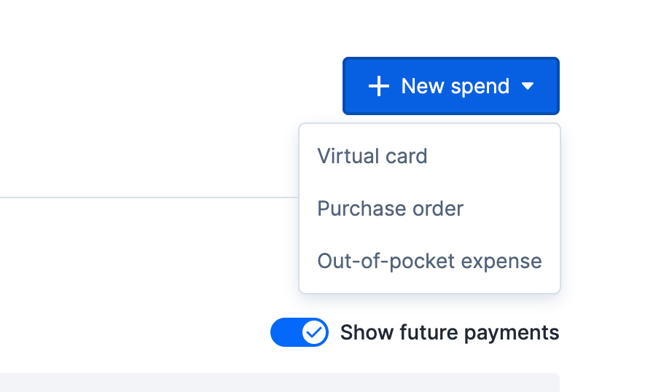
- Complete the rest of the form. Details about each field can be found in this article.
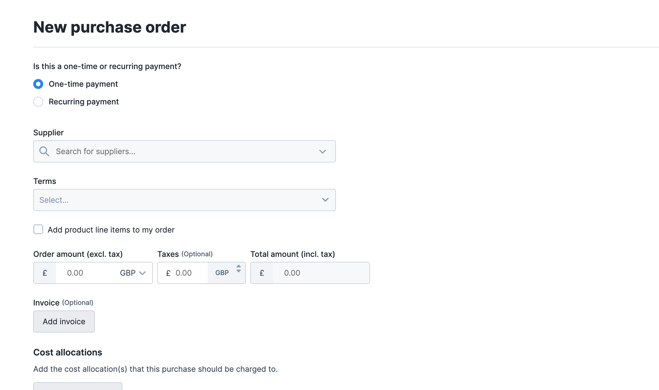
- When finished select to ["Submit"] the Purchase Order. You can also ["Save as a Draft"] to complete it later.
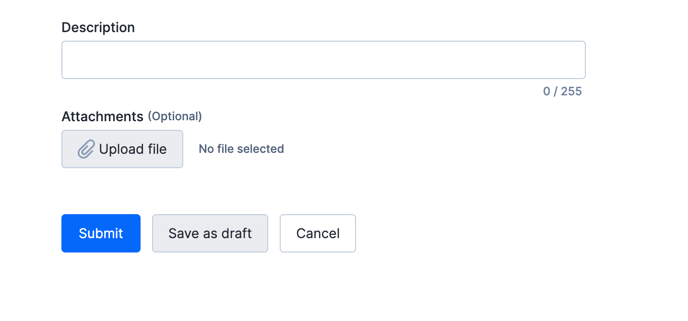
Once you've submitted your purchase order, you may have to wait for an approval from someone else in your company, if this is how your approval rules have been set-up.