Matching Invoices and Receipts
You can send invoices to be OCR scanned as explained here.
If they cannot be auto-matched by the system to a Purchase or an Expense you can match them yourself or create a new Purchase from the invoice.
To match an invoice to a purchase:
- Go to "[Tasks]" > "Unmatched Invoices"
- Select the Unmatched Invoice you want to review from the list that appears, while making sure you select the correct user.
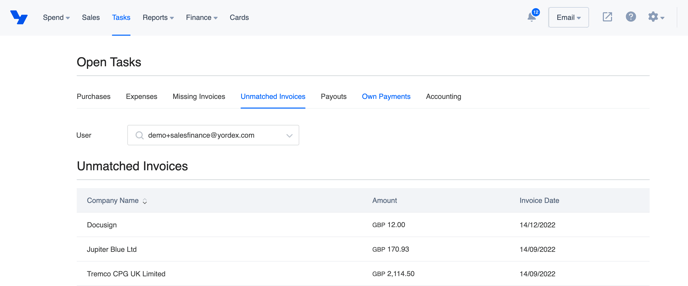
- Once the invoice has been opened scroll to the bottom of the page and find the corresponding Purchase or Expense and click "Match"
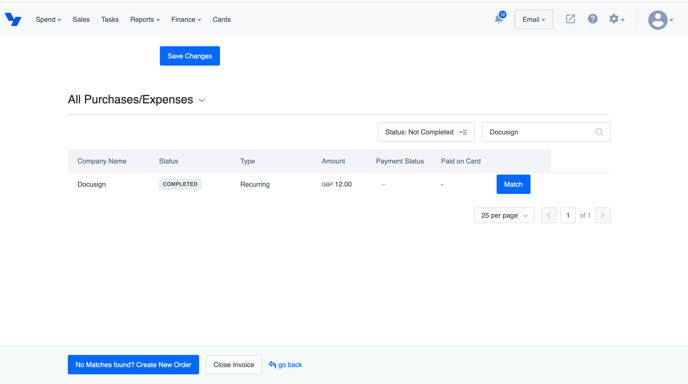
- If no Purchase orders or expenses in the list can be found in the list you can select 'No Matches found? Create New Order' instead at the bottom of the page.
- Otherwise if the invoice has been sent by mistake it can be closed when you select 'Close Invoice' at the bottom of the page also.