Write-off the remaining balance on a virtual card or PO
Sometimes virtual cards have some money left over after they have been used. For instance, this can happen if a card was raised for a greater amount than it actually paid.
Rather than leaving unallocated funds spread across multiple cards and therefore not being available for spending elsewhere, we recommend you use the Balance Write-Off feature.
The following conditions must be met in order to write off the remainder of the purchase:
- The order is in an 'Approved' state.
- The order must have more than one event.
- There is only one event left in the order and:
- Have a 'To be Confirmed' or 'Payment Overdue' status.
- No payment record
Write off the remainder
- In the Yordex interface navigate to "Spend" and find the purchase.
- Select "More actions" >"Write off remainder".
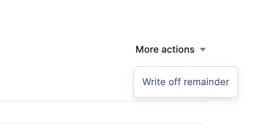
This completes the Purchase as there is no more left to pay and moves any funds from the virtual card back to central balance, if the purchase is linked to a card.