Viewing your card's balance in the app
To view your card balance from the Yordex mobile app:
- Open the Yordex mobile app and tap on the "Card" icon
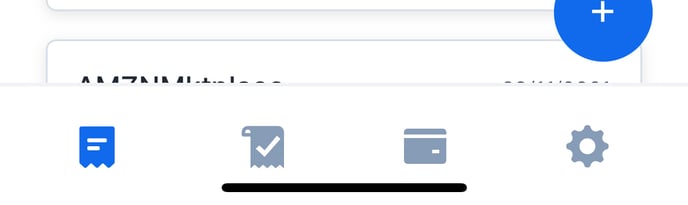
- Make sure that you are in the correct Master Balance for your card
- From there you will be able to see your card's balance or open up your card statement.