Adding a Card Delivery Address
To update your card delivery address:
- In the Yordex interface, go to ["Settings">"Company Profile"].
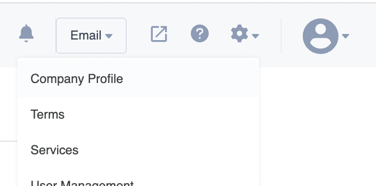
- Select '+Add New Shipping Address'
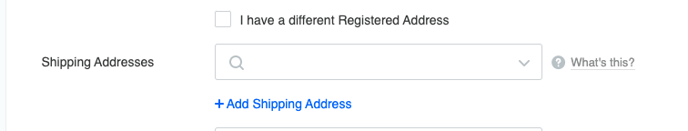
- Enter all of the details of the new shipping address and select 'Save Address'
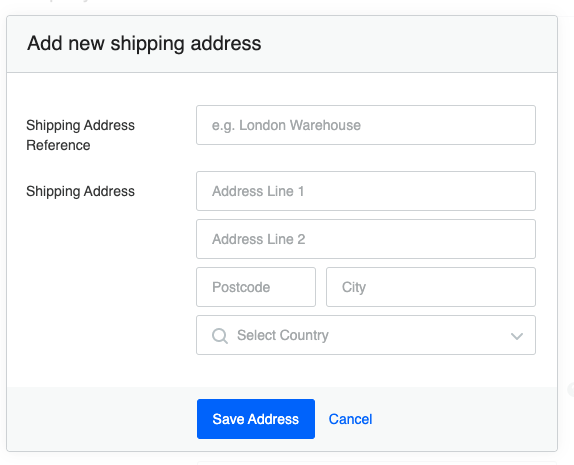
- Once this has been done you will be able to use select a new address from the drop-down on the card ordering page.
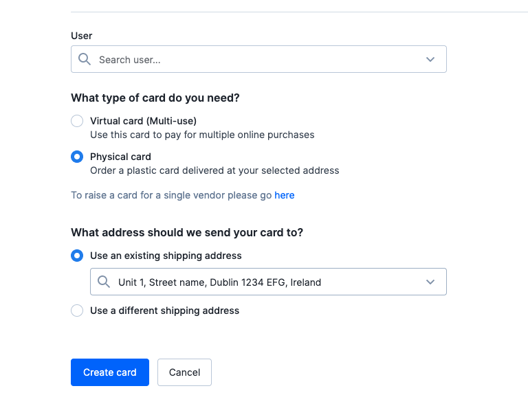
Please note that these actions can only be processed if you are registered as a Yordex Admin.