Unblocking a card
To unblock a card simply follow these steps:
- In the Yordex interface, go to the ["Cards"] page and find the card that you would like to unblock from the 'blocked tab'
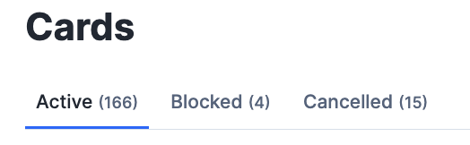
- Find the card you want to block and click on it to open its statement page.
- Select to ["Unblock Card"].
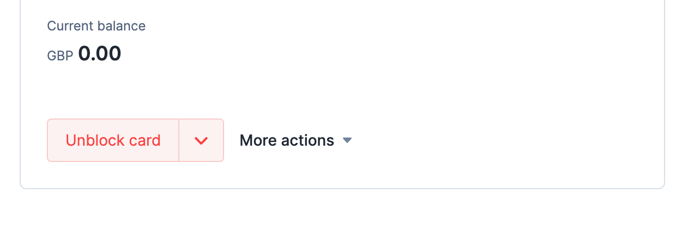
- The system will then ask for you to confirm if you would like to unblock the card and you will need to select 'Yes' to complete tis action.
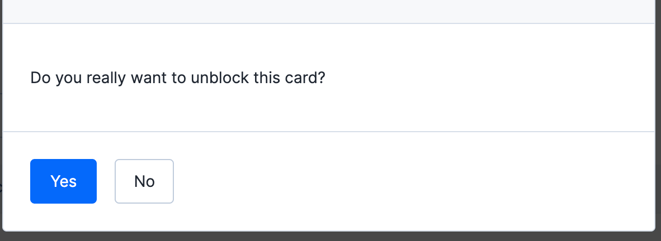
Please note that unblocking the card will not reinstate funds that were automatically removed when it was blocked. To have the funds placed back on your card please reach out to a Company Admin within the Yordex account, as they will be able to do this for you.