Transferring funds between cards
For virtual as well as physical cards, it is possible to reduce the balance or clear the balance entirely. The reduced balance will be added back to the Master Balance and can then be moved to a new card.
To remove funds from a card:
- In the Yordex interface, go to ["Cards"].
- Find the card you want to remove funds from and click on it.
- Click the arrow to the right of ["Top Up Card"].
- Select the 'transfer funds back to the master account' option to remove the funds from the card.
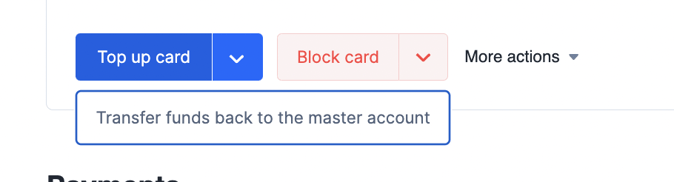
- You can now top up the second card as normal from the Master Balance Account.