Tracking spend per user
Spend Reports per User
Spend reports can be generated to track spend per user. To do this:
- Go to ["Reports" > "Spend Reports"]
- Select ["+New Report"]
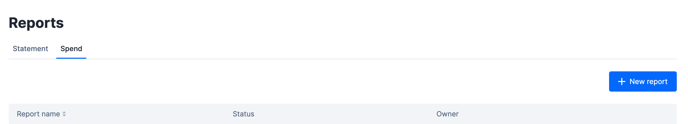
- Name your report and give it a description.
- Select the option 'when conditions are met' and choose 'buying user' from the drop-down list. You can also select any other conditions for the report by selection the option to ['+Add Conditions"].
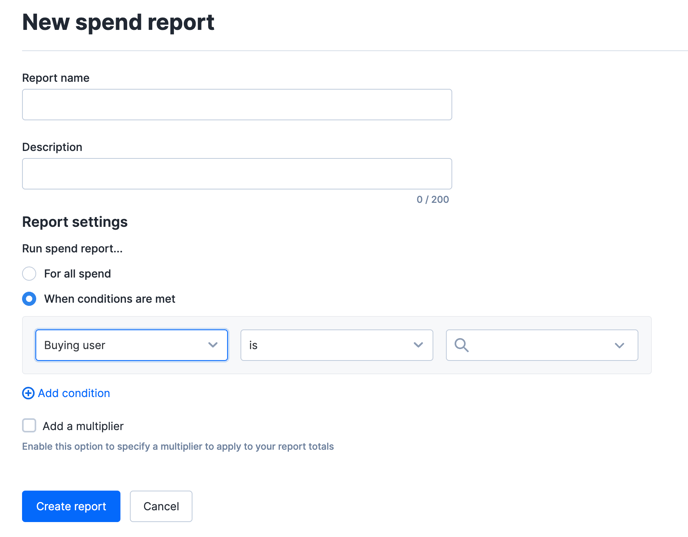
- Select 'create report' to generate it.
You can then find your newly generated report back on the main Spend Report page.