Topping up the master balance
Your Yordex master balance is a bank account held in your Company's name and is used to top up your Yordex cards and make payments.
Adding funds to the master balance
Funds can be added to your balance in two ways, depending on your holding currency:
- Pushing funds (GBP/EUR)
- Pulling funds (USD)
Pushing funds (GBP/EUR)
Please note that this feature may not be available to all users.
To Push funds into your account is to actively initiate a transfer from your external business bank account into your Yordex account. If you are a customer using GBP or EUR currency accounts this is the only way you can transfer into Yordex.
To push funds into your Yordex account:
- In the Yordex interface, go to the ["Cards"]
- Select the account you want to top up from the Account dropdown

- You will see the master balance displayed on the page
- Click ["Transfer funds"]
- Transfer money to the Master Balance account using the transfer details listed below
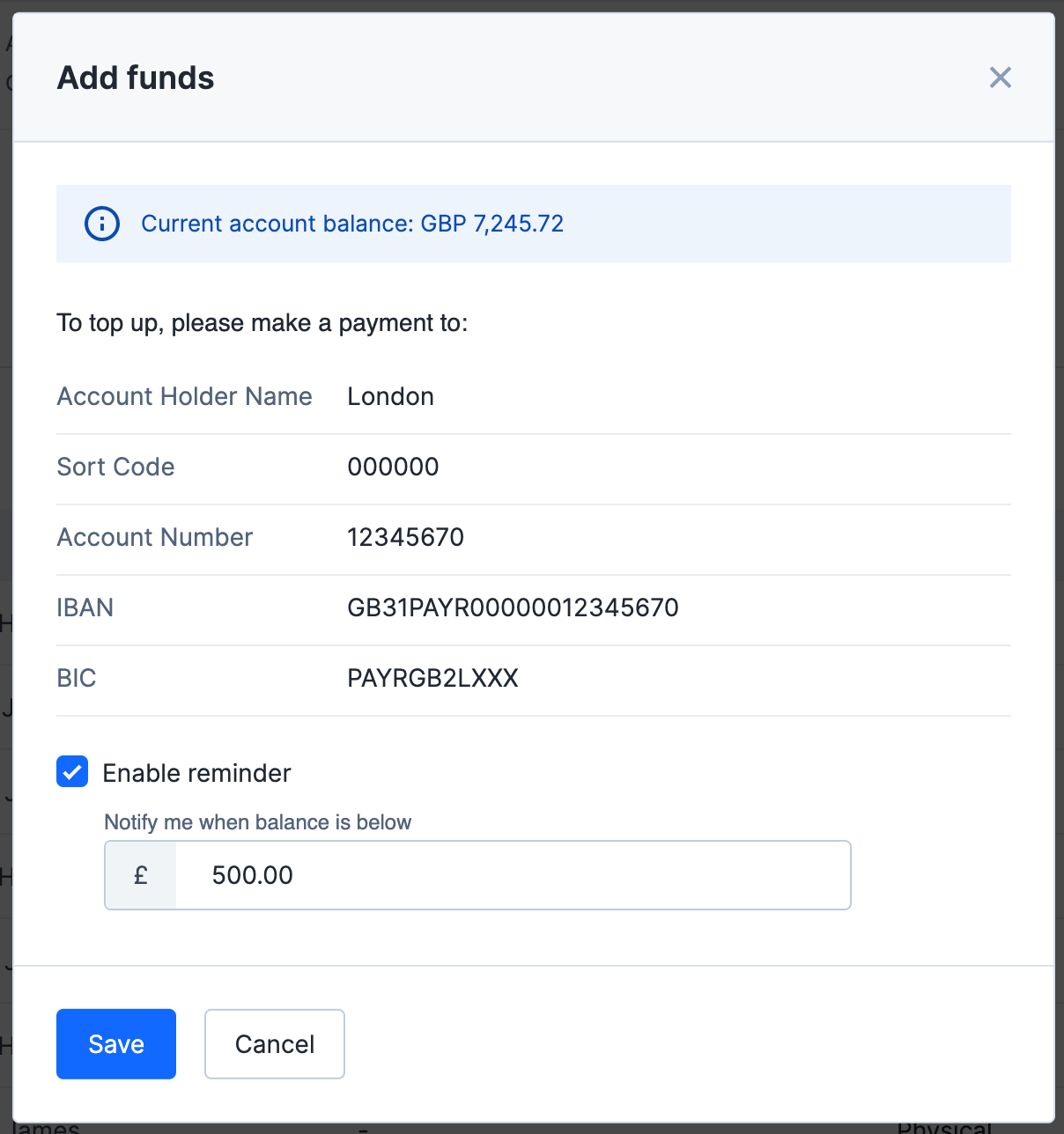
You can also choose to enable a minimum balance reminder from this screen. If configured, Yordex will email you once your account falls below this threshold.
Pulling funds (USD)
If you are a customer using a USD account you are able to directly pull funds from your external business bank account. During your onboarding, you will have been asked to securely log in to your banking provider to enable a pull of funds into your Yordex account.
To pull funds into your Yordex account:
- In the Yordex interface, go to the ["Cards"]
- Select the USD account you want to top up from the Account dropdown.
- You will see the master balance displayed on the page
- Click ["Transfer funds"]
- Enter the amount you would like to top up and press ["Save"]
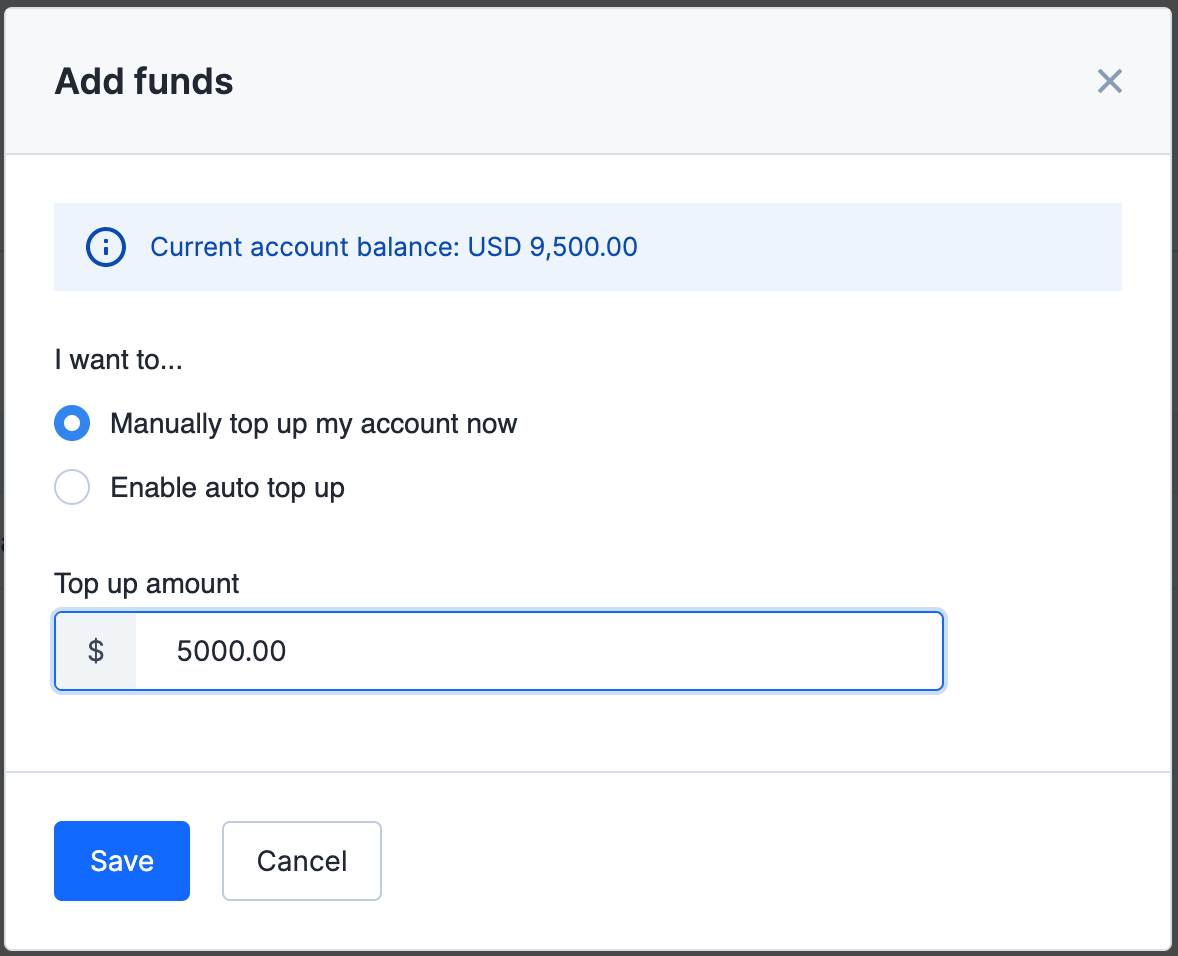
Pulling funds also allows you to set an auto top-up schedule on your account:
- Select ["Enable auto top up"] from the top up menu
- Enter the minimum balance you would like to maintain
- Enter the amount you'd like to top up if that minimum balance is hit
- Select ["Save"]
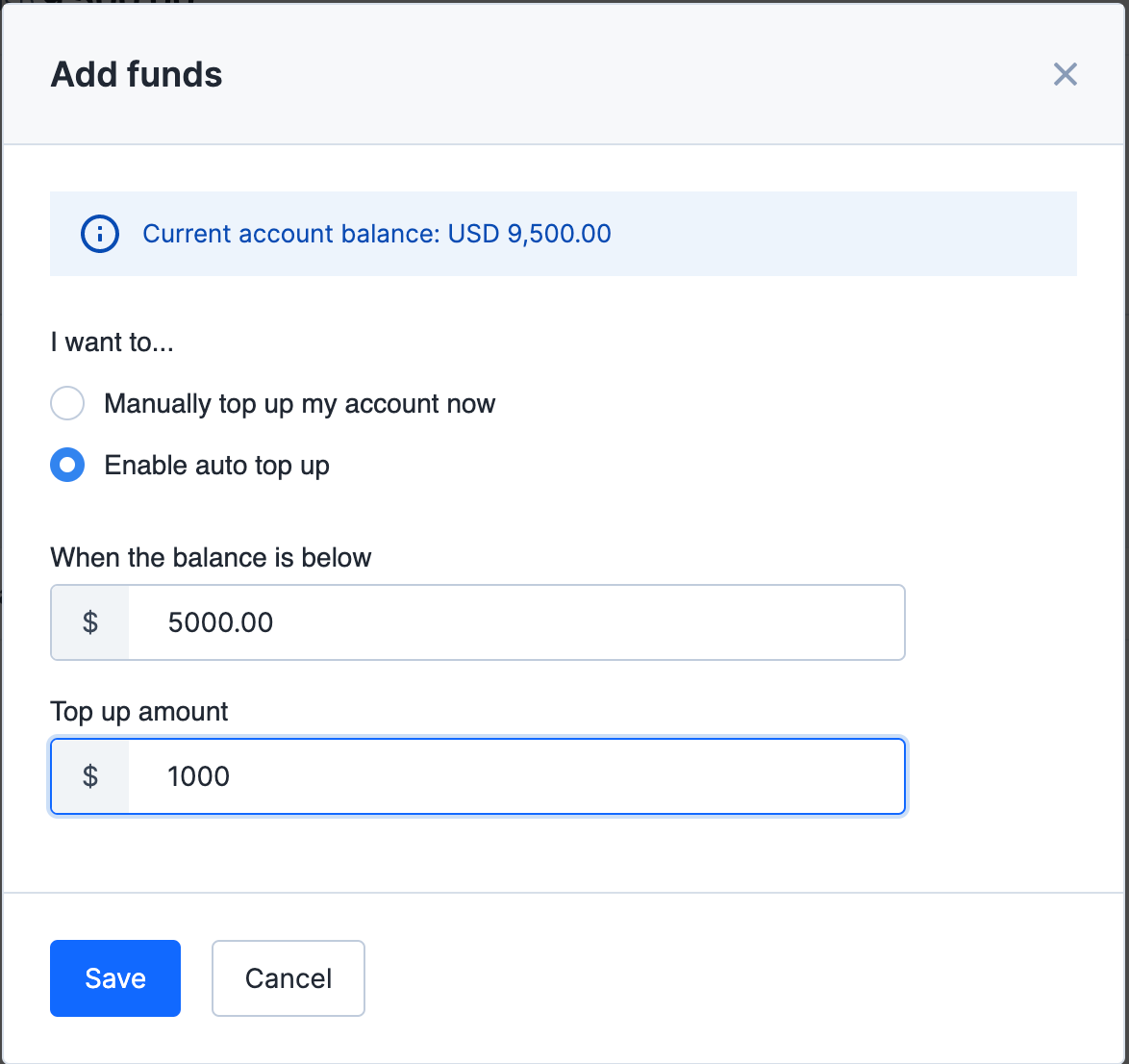
PLEASE Note that not all