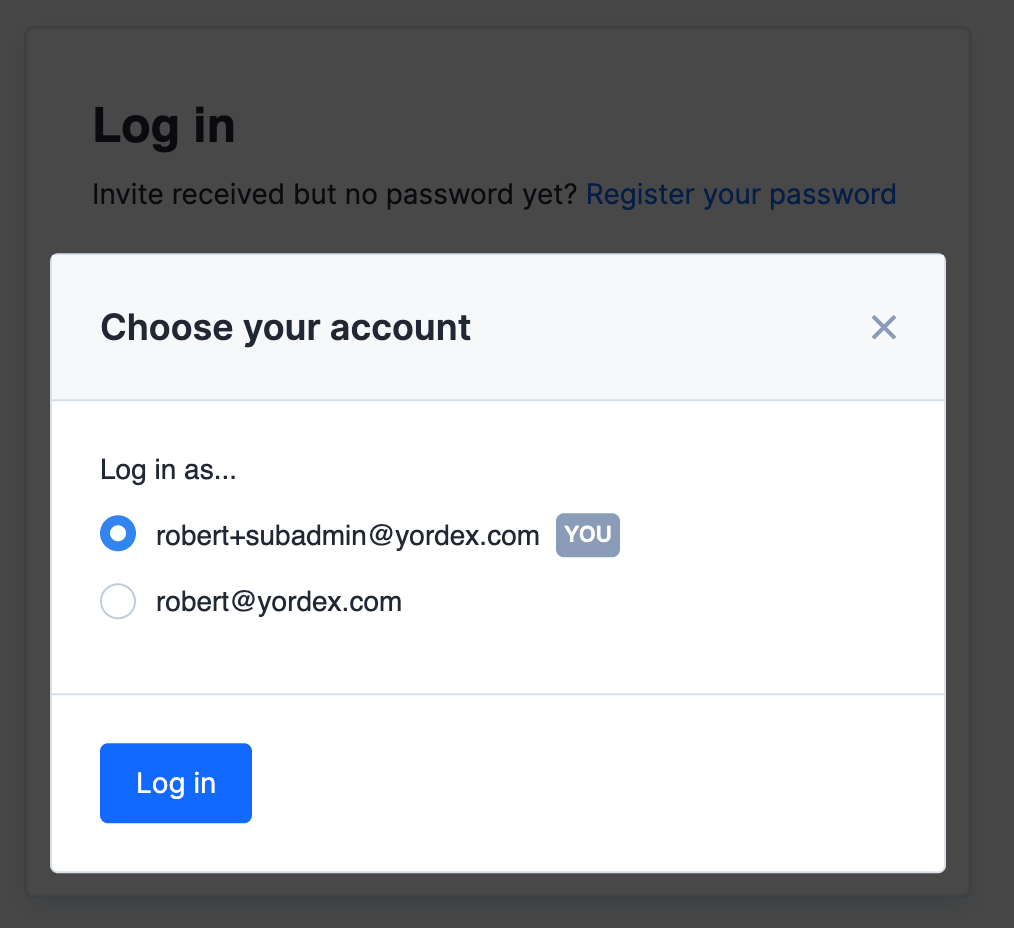Temporarily delegating your account
Adding a delegate to your profile gives this user permission to log in as your account and complete actions on your behalf. Actions such as approving or submitting orders, managing users and topping up cards can all be done on behalf of another user.
To set a delegate
- In the Yordex interface, go to the ["Settings" > "Delegates"]
- Choose a delegate
- Click ["Save Settings"]
- If you are an admin delegates can also be added to other users via the "Edit user" page within "User Management"
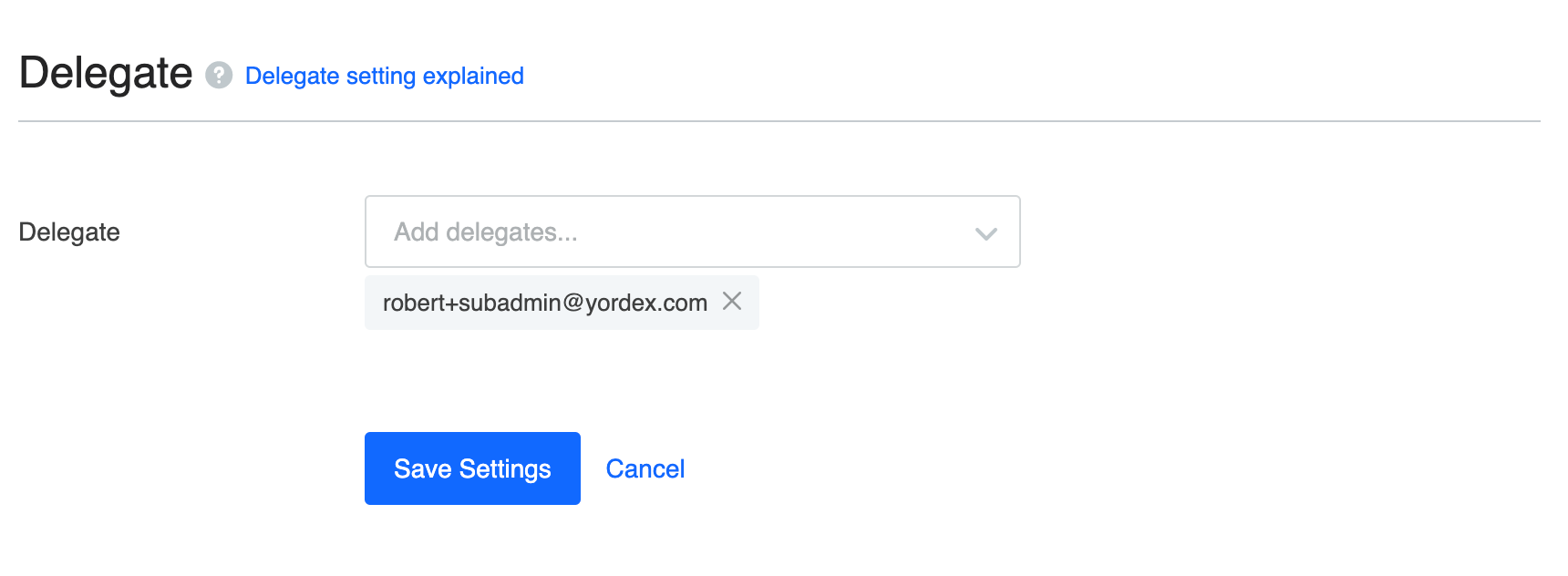
To remove a delegate
- In the Yordex interface, go to the ["Settings" > "Delegates"]
- Click the "x" next to the delegate you want to remove
- Click ["Save Settings"]
- If you are an admin delegates can also be added to other users via the "Edit user" page within "User Management"
Acting as a delegate
- If an account has been delegated to you you'll see this upon logging in
- To log in as a delegated account simply select the user you'd like from the list on the login screen (see screenshot below)
- You will then be able to use their account as if you were them