Resetting a Card's PIN tries
After multiple transaction attempts with the wrong PIN number the Yordex card will be blocked. This article details different ways to unblock your card, depending on its type and the options available.
Resetting your card's PIN using the Yordex Account:
Please note that only Admin users can see the option to reset a card's PIN tries counter. If you are a standard user that needs help with this please reach out to an account Admin.
1. Login to the Yordex account and find the card you would like to reset the PIN for from the Cards page.
2. Open the card's statement page and select 'More Actions', then 'Reset PIN retry recounter' from the drop-down menu.
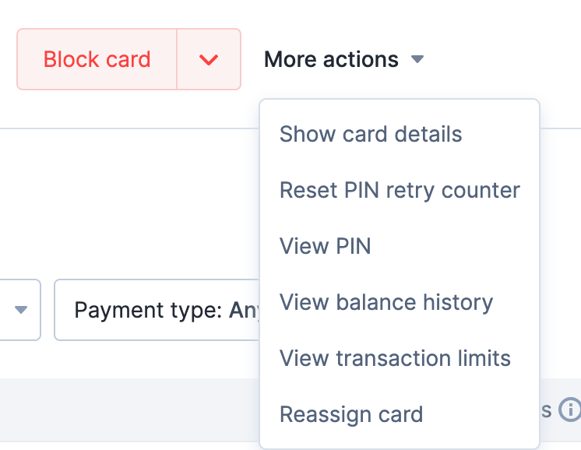
3. This message will then appear advising that the PIN tries have been reset to zero. However, the user will need to perform an action at an ATM to complete the reset.
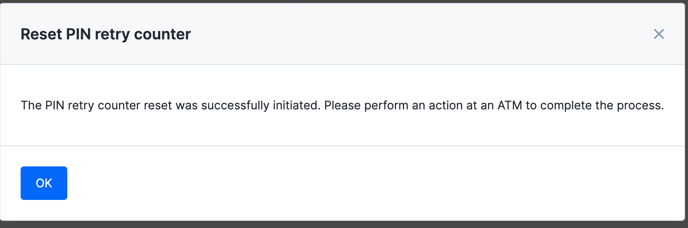
Please be sure to use the correct PIN at the ATM to complete the process. If you need to check the card's PIN number before doing this you can select 'View PIN' from the drop-down option also.
We also advise that the next attempted payment is with the PIN. Once you have made a successful payment with the PIN number you can then continue to use contactless.
Resetting your card's PIN at an ATM (no option to 'Reset PIN retry counter'):
If the statement page does not have the option to 'Reset PIN retry counter' as an option in the drop-down menu the card will need to have its PIN reset at an ATM.
1. Firstly be sure to check your card's correct PIN number either via the website or Yordex app.
2. The card will then need to be taken to an ATM and for 'PIN Services' to be selected in the machine. The user will then need to follow the ATM's instructions for unblocking a card after incorrect PIN usage.
3. Once this has been completed please be sure that the next purchase made is with the PIN number only. When you have made a successful payment with the PIN you can then continue to use contactless.