Reopening a Purchase Order (PO)
Reopening a cancelled order
To re-open an order go to the 'Spend' page and select the Purchase Order you would like to open again.
You can also filter by 'Rejected or Cancelled' to find your closed PO on the Spend page.
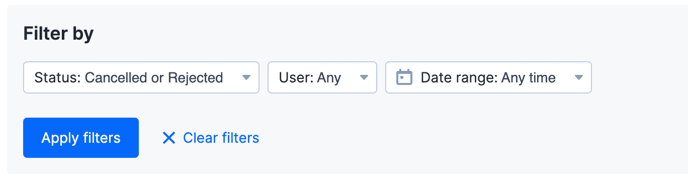
Once the order is open you can click the 'More Actions' option and select 'reopen' from the drop-down menu:
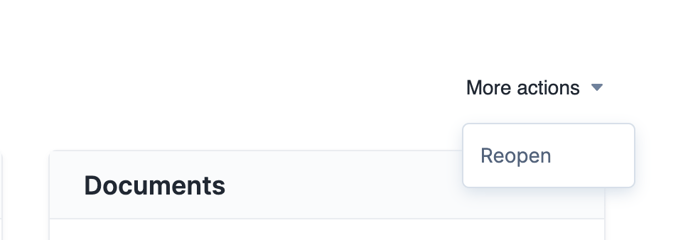
After this has been processed the order will go back into its previous status before closure.