Password reset
Forgot your password?
You can reset your password using this link.
Changing your password
If you're already logged in you can also change your password using the steps below:
- In the Yordex interface, go to the ["Settings" > "Account"]
- Scroll down to enter your old and new password
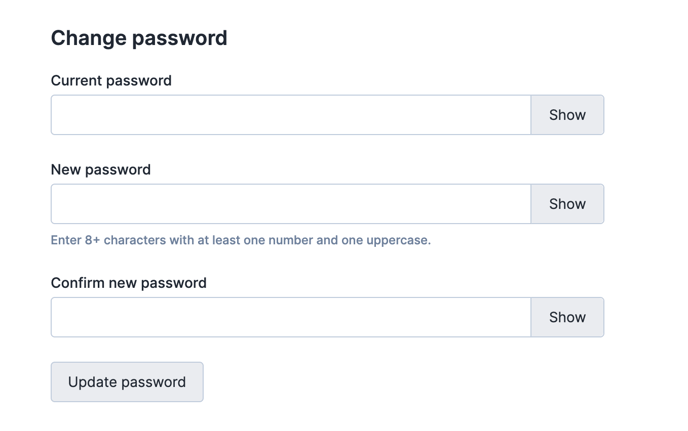
- Click ["Reset Password"] to save your changes.
Please note that your password cannot be changed from the mobile app. Please use one of the above options to do this if you need access to your account via the app.