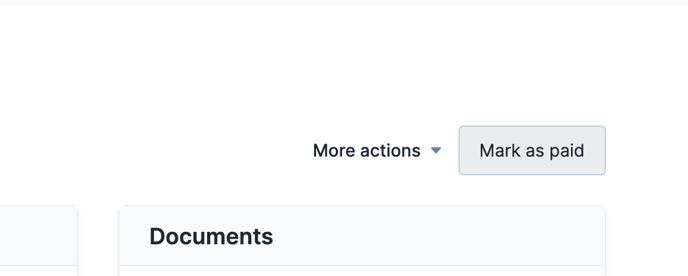Marking non-Yordex expenses as paid
When using a Yordex card for expenses, your expense will automatically be marked as paid. For non-Yordex expenses, however, you will manually have to mark them as paid. You can either mark all expenses as paid or mark individual expenses as paid.
Note, only admins can mark expenses as paid and 'Approved' expenses can be marked as paid.To mark multiple expenses as paid
- Go to ['Tasks']
- Click on ['Own Payments'] to load all of your expenses which are waiting to be marked as paid.
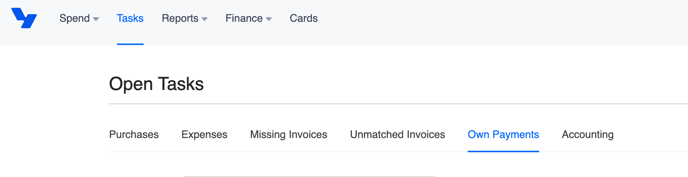
- Tick the expenses to be marked as paid.
- Click 'Mark selected as paid'.
To mark one expense as paid
- Go to Tasks, then ['Expenses'].
- Find the expense you want to mark as paid and click on it to open it up.
- You will then have the option to mark the expense as paid.