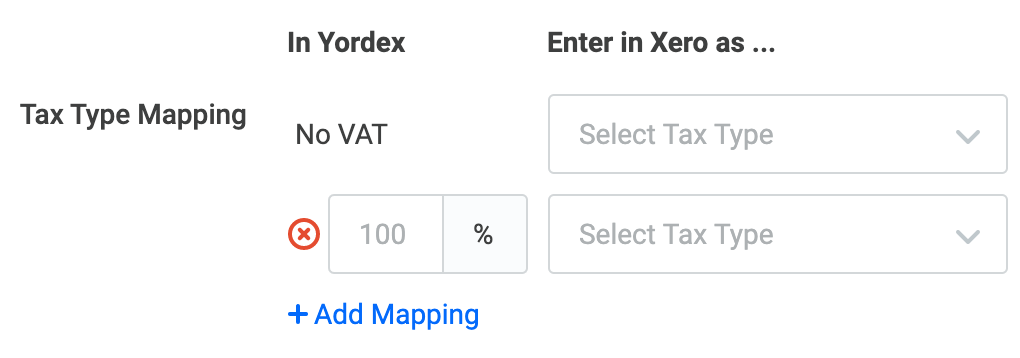Mapping Tax types in Yordex
In Yordex, tax is a percentage. In Xero it is a type. You therefore have to map Yordex Tax % to Xero Tax types.
For example, if you map 20% to "20% (VAT on Expenses)" then all line items with 20% VAT in Yordex will be booked as "20% (VAT on Expenses)" in Xero.
"No VAT" will be used as the default. This means that if you have an order with 5% VAT but you never mapped 5% to anything, we will book it in Xero as "No VAT". We will make sure the total order amounts are still correct.
To map tax types:
- In the Yordex interface, go to ['Settings'] and click ['Services']
- Once you've connected Yordex to Xero, you will see the table below where you can fill out the Tax types as explained above