Making invoices mandatory
For non-Yordex card purchases invoices can be either mandatory or optional. When a payment event is waiting to be approved and has the status 'For Confirmation' admins can toggle on or off this setting.
To change this setting for an individual purchase follow these steps:
- Navigate to the purchase you want to update.
- Scroll to the bottom of the purchase to find the most recent payment event with status 'For Confirmation'.
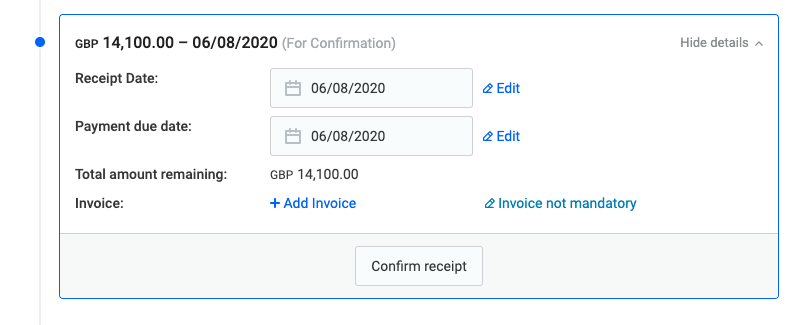
- Select 'Invoice mandatory'.
- Toggle this on or off and click ok.
- For this payment event and all future payments on this purchase will have the same settings.
If you need invoices to be mandatory for all purchases please contact us.