Making an Immediate Payout
If you need to pay a supplier before our weekly payment run, you can choose to pay this immediately on the Payouts page.
How to trigger an immediate Payout:
- Navigate to the Payouts page within the platform
- Find the payment you would like to make. Be aware, an admin user must approve the payment before it can be paid
- Select the ["Pay now"] option
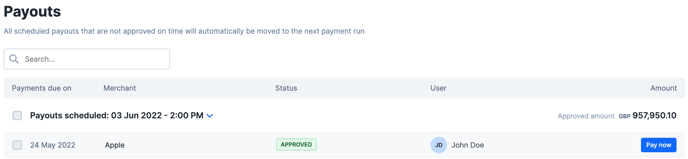
Confirming the Payout:
- Once the payment has been initiated, we will send you a text with a verification code
- Enter the code when prompted and select ["Pay now"]
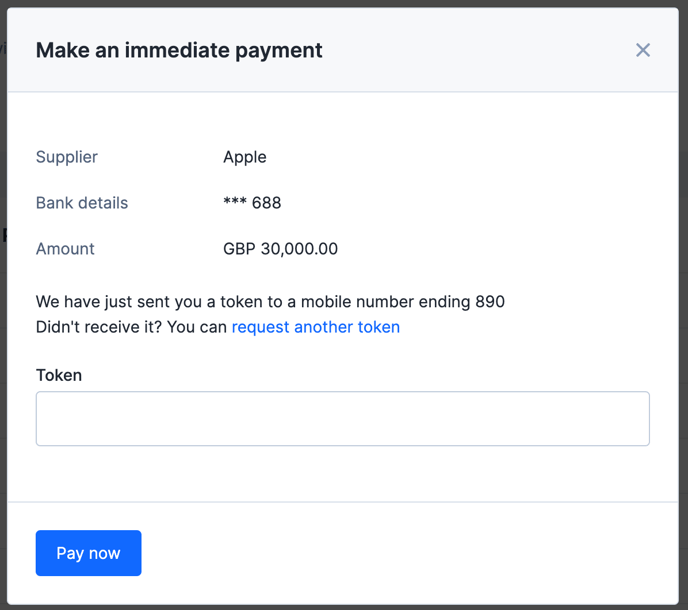
If you suspect the mobile number associated with your account is incorrect, you can verify this at https://spend.app.yordex.com/settings/account