Updating user details
This functionality is only available if you are an Admin user
To change user details
- In the Yordex interface, go to the ["Settings" > "User Management"]
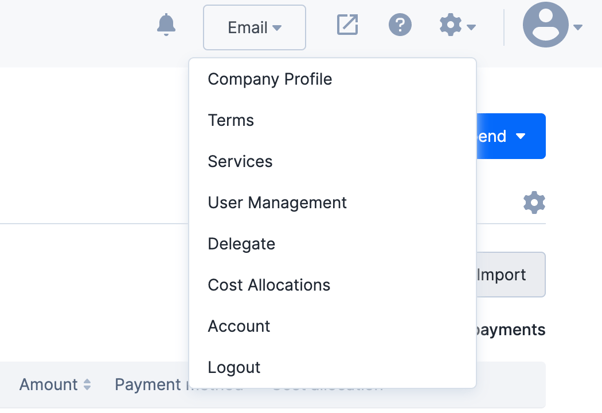
- Search for the the user you want to edit and select 'view details' next to their name.
- After the 'User Details' pop-out has appeared you can select 'Edit User' and make your changes to the user's fields on their main page.
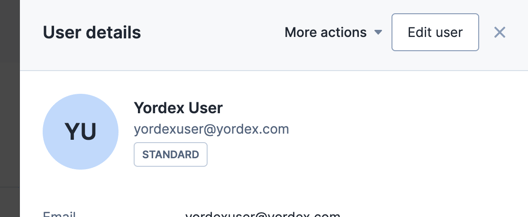
- Always remember to click ["Save"] at the bottom of the user's page after making any amendments.
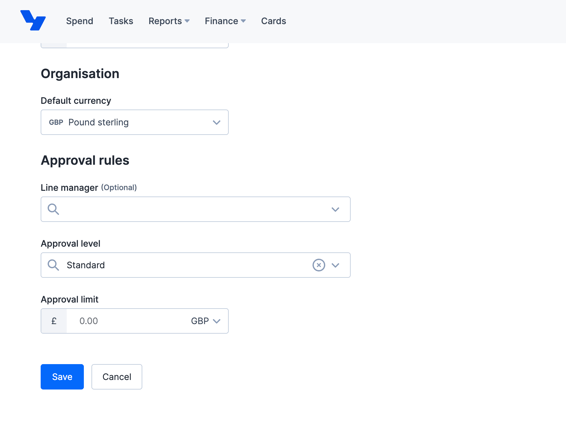
Please note that only Yordex Admins have the ability to see all Users or the User Management page.