- Yordex Help Centre
- Cards
- Topping up cards
Top up a card
This functionality is only available if you are a Yordex Admin user.
We offer prepaid VISA cards. See this article with more details about prepaid cards.
Virtual cards that have a 'Seller' listed on the ["Cards"] page will be topped up automatically, as they are connected to a Purchase Order.
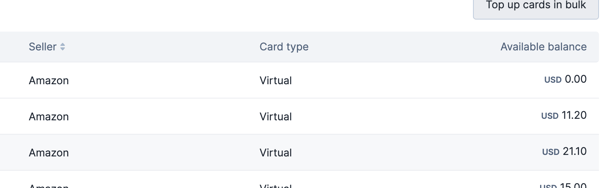
One-off card top-up:
- In the Yordex interface, go to ["Cards"].
- Find the card you want to top up and click on it to open the card's statement page.
- Click on the option to ["Top Up Card"].
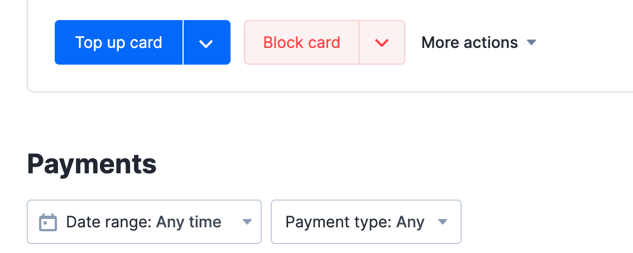
- From the next option select "Manually top up my card now" if you would like access to be given to the funds right away, enter the amount you would like to add to the card, then select 'Save'.
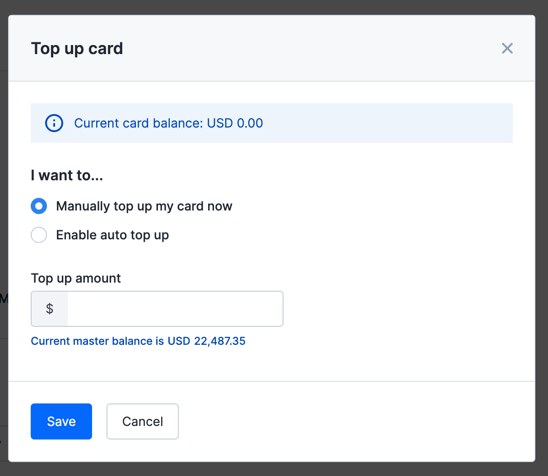
How to set-up automatic card top-ups is also explained here.