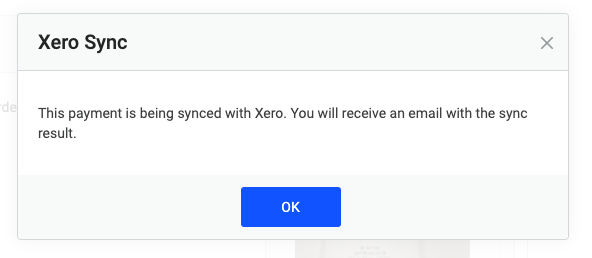Syncing transactions with Xero
There are two ways you can sync your transactions with Xero:
- A select set of transactions.
- An individual transaction.
Please note that Yordex only syncs expenses that are in an APPROVED or COMPLETED status to Xero.
For purchases we sync payments that are APPROVED or COMPLETED and have the status PAYMENT DUE, PAYMENT OVERDUE or WAITING FOR INVOICE.
Syncing a select set of transactions
In the Yordex interface:
- Go to ["Tasks" > "Accounting"].
- Mark the checkboxes of the purchases and/or expenses you'd like to sync and click "Sync selected with Xero".
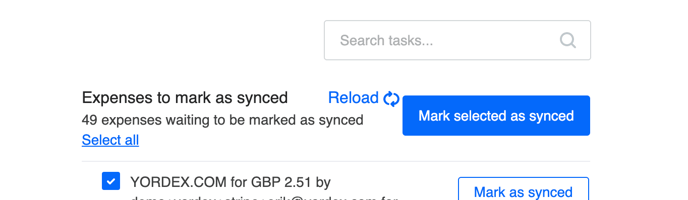
- If you would like to select all of the transactions to sync over at once then you can choose 'select all' also.
Once done, you will receive an email with an overview of the transaction that were synced to Xero.
Syncing an individual transaction
In the Yordex interface:
- Open the expense or purchase you would like to sync.
- Select "Sync with Xero".
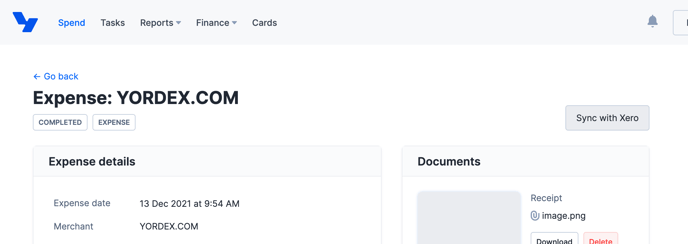
- You will then receive a confirmation message and an email with the sync details once processed in full.