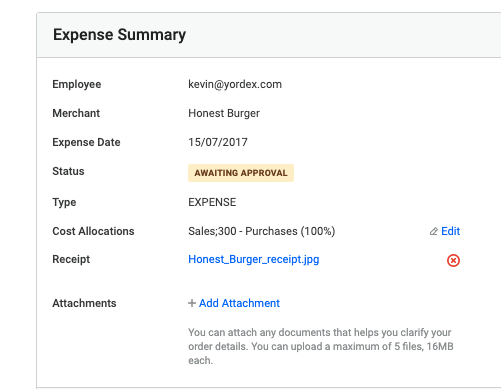- Yordex Help Centre
- Expenses
- Submitting Expenses
Editing Expenses
When a non-Yordex card expense is 'Awaiting Approval' the cost allocations, tax and receipt can all be edited by the submitter or one of the approvers.
To edit the taxes:
- Open the expense
- Select 'Edit' next to the taxes field
- Enter the total tax amount and select 'Save'
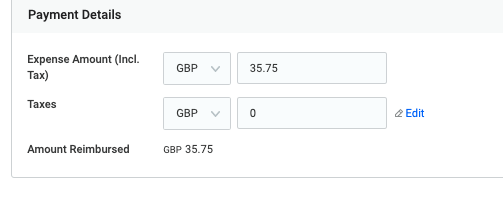
To edit the cost allocations:
- Open the expense
- Select 'Edit' next to the cost allocations field
- Select the new cost allocations a and click 'OK'
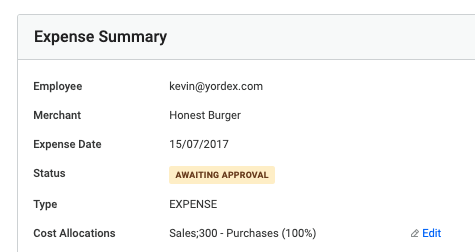
To edit the receipt:
- Open the expense
- Click the red X next to the receipt field
- Select '+Add receipt', upload the new receipt and click 'OK'