Cancelling a card
- In the Yordex interface, go to ["Cards"]
- Find the card you would like to cancel and click on it. If the card is already blocked you will need to check the 'Blocked' tab to find it.
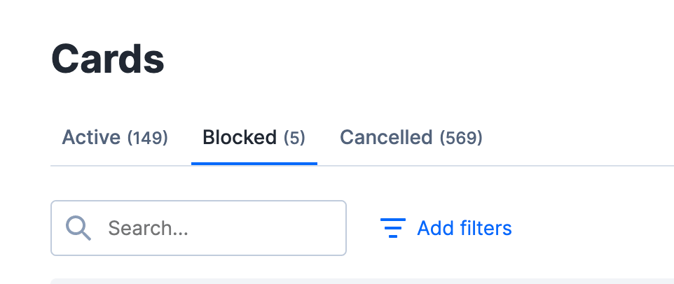
- Once you have clicked on your card and opened its Card Statement page select the arrow next to ["Block card"] to have the option to ["Cancel card (permanently)"] to appear.
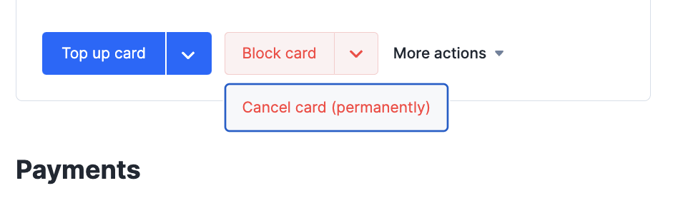
- Select ["Cancel Card (permanently)"] and the system will ask you to confirm you you definitely want to go ahead with this.
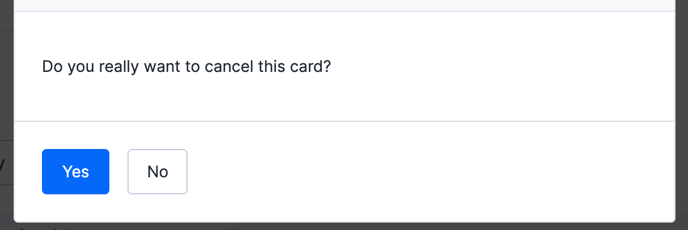
- Just click ["Yes"] to confirm you would like to cancel the card permanently.
Please note that cancelling a card cannot be undone and all funds will be transferred back to the Master Balance. If you only want to temporarily disable the card you should block the card instead. How to do that is explained in this article.