If your card is lost, damaged or stolen
If you are aware that your card is no longer in your possession it's important that you either block or cancel it as soon as possible. Standard users can block/cancel their own cards, whereas Admin users can block/cancel all cards within an account.
To report your card as lost, damaged or stolen:
- In the Yordex interface, go to ["Cards"]
- Find the card you want to report and open up it's statement page on it
- If you need to block the card you can select ["Block Card"]
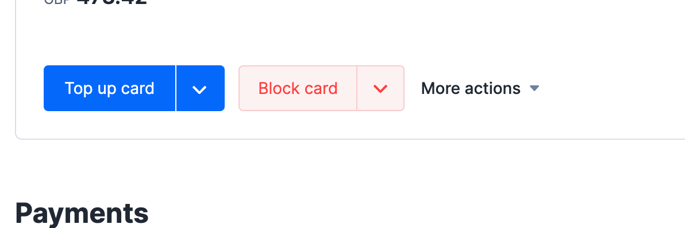
- However, if you need to cancel the card you can select the arrow next to ["Block Card"] to get the option to ["Cancel Card (permanently)"].
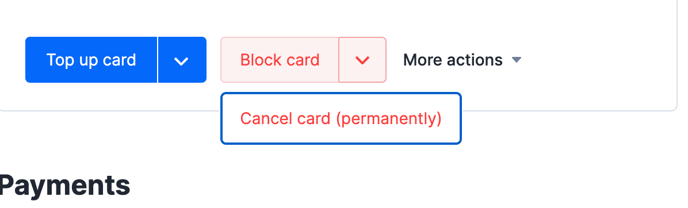
- Please note that if a card is cancelled or blocked any funds left on it will automatically be removed and placed back in the Master Balance. Meaning that your card's balance will be left at zero.
If you are not an Admin user, please kindly contact an admin/manager to inform them that the card has been stolen or lost. If you need a new card please kindly contact your account's Admin as they will also be able to order a new card for you.
If a dispute needs to be raised for any unrecognised transactions please report this to the account Admin. As they will need to reach out to Yordex Support to start the process. You can click here to Contact us.