How to reset an approval chain
If the approval chain needs to be reset to show the latest approvers (for example if a user's line manager or a budget owner has changed since the purchase/expense was submitted) follow the steps below:
- Go to the ["Spend"] page to locate and open the expense or purchase.
- Select ["Change Owner"] as shown below.
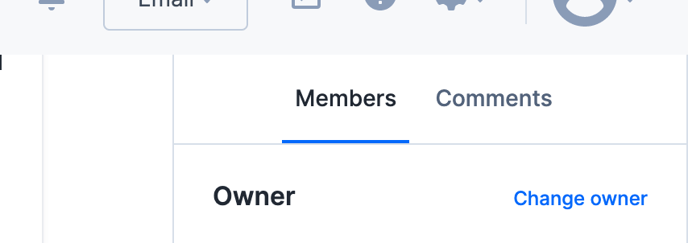
- Now choose another user who is not the current owner from the drop-down list.
- Wait for the change to be registered (you may need to refresh the page) and then select ["Change Owner"] again.
- Set the owner back to the original user that submitted the purchase or expense.
- Then refresh the page and the approval chain will have been updated with the most recent approval rules.
Please note, the above steps will require the expense or purchase to be resubmitted and approved.