How to disconnnect and reconnect Yordex to Xero.
This article gives some steps on how to disconnect and reconnect Yordex to your Xero account.
Step 1:
Once you have logged into Yordex go to the Services Page and select 'disconnect'.
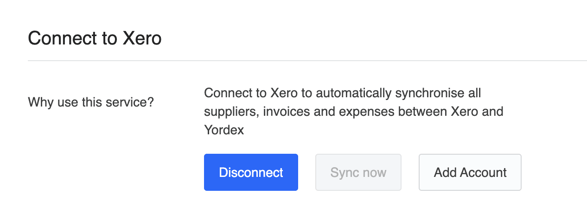
You may also see an error message stating the following once this has been done.
"Xero connection at Yordex platform was removed. Unfortunately, we could not disconnect the Yordex application from organization [ORGANISATION_NAME] on Xero's side. You have to disconnect Yordex application in Xero manually or please contact support for more detailed information. Error reference is DISCONNECTING_XERO_ORG_FAILURE".
Step 2:
In your Xero account disconnect the Yordex app from the application panel. You can find some further information on how to disconnect apps from your Xero account here.
Step 3:
Go back to the services page within Yordex and now select to "Connect to Xero' and complete the process.