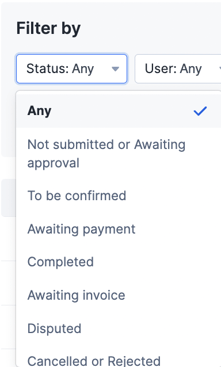Finding invoices that require action
You can find open invoices as follows:
- In the Yordex interface, go to ["Tasks"] in the menu.
- All Expenses or Orders which are awaiting an action are shown here, you can also find the unmatched and missing invoices in ["Tasks"].
- You can also filter by User to be able to see which tasks are open for a certain user, however this option is only available for Yordex Admins.
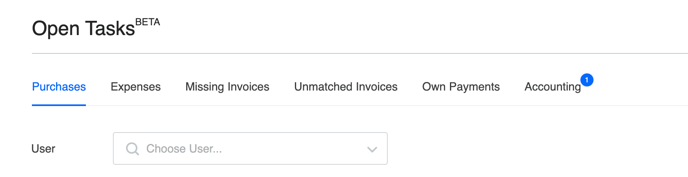
Locating invoices by Status
To find Orders or Expenses by status:
- In the Yordex interface, go to ["Spend"] in the menu.
- Click on ["Add Filter"] and the below options will appear.
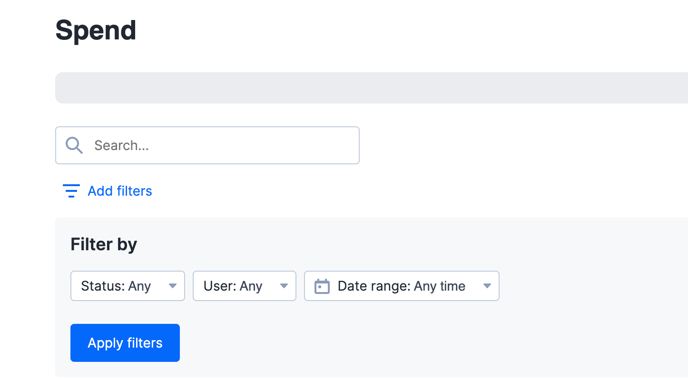
- Select ["Status"] from the filter options and you can then choose to see Orders or expenses in different states.