Exporting Spend from Yordex
To import transactions from Yordex to your accounting system they first have to be exported from Yordex.
To export from Yordex:
- In the Yordex interface, go to ["Spend"]
- Then select ["Export"]
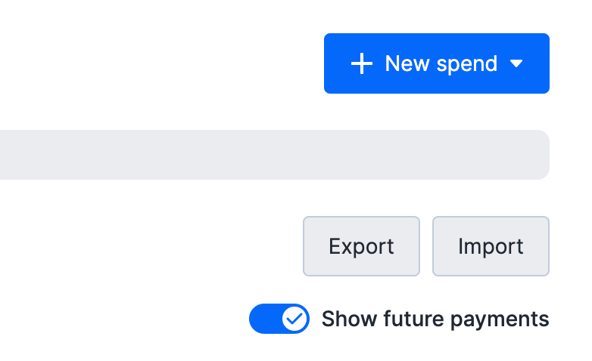
- An export information box will then appear for you to confirm what you would like to be included or excluded from the report.
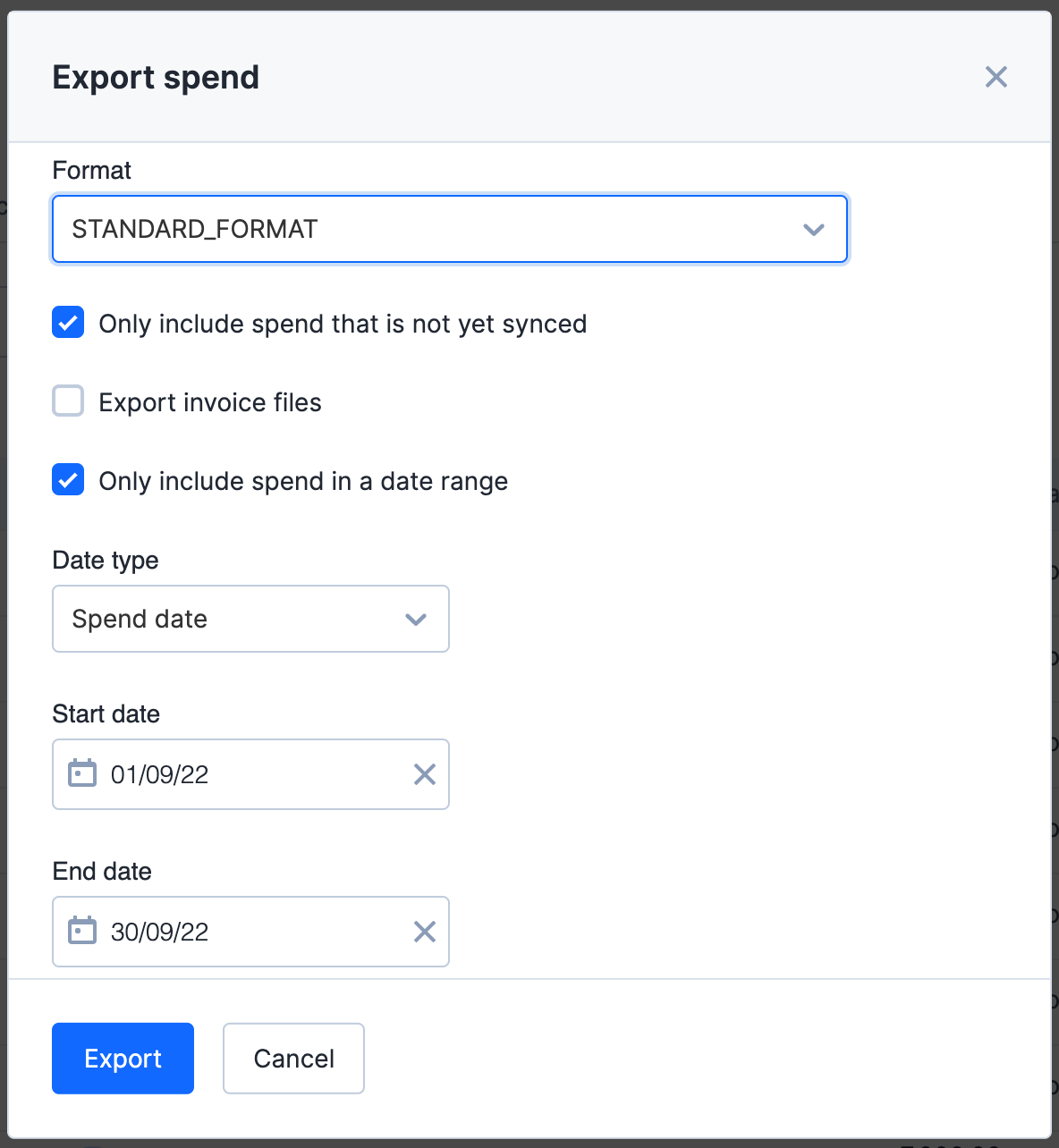
Format:
If you have multi formats configured, select the one you'd like to use from the dropdown under "Format".
Only include spend that is not yet synced:
Select if you want to include synced transactions, these are ones that have been imported before.
Export invoice files:
Select if you want to also export invoice and receipt files.
Only include spend in a date range:
Select if you'd like to apply a date range, and if so, apply the desired range.
Date Type:
Spend date - This date is matched to the 'receipt date'/ confirmation date within an order.
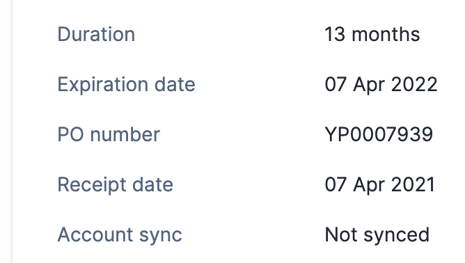
Invoice date - This is the date on the invoice. When you upload the invoice the system will ask you for it's date and this will be the date used for the 'invoice date'.
Creation date - This is the date that the order or the expense had been created within the Yordex platform.
Start date and End date:
These are the dates for the timeframe you would like to use to capture the information for the report.
When all of your desired fields have been completed an export file will then be emailed to you, along with a file containing your exported receipts. and invoices if applicable
Please contact us if the formats available are incorrect or if they need to be updated.