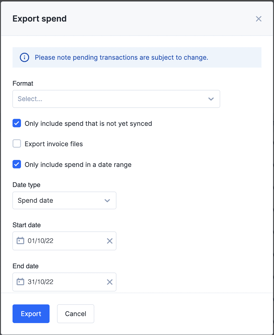Exporting Expenses and Expense Reports
To export your expenses:
- In the Yordex interface, go to the ["Spend"] page
- Click "Export"
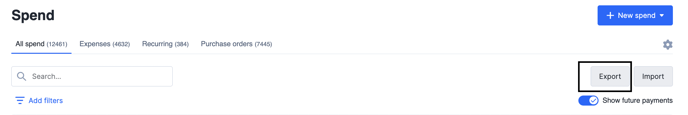
- Complete the fields required from the pop-out, then select 'Export'.
- A CSV file containing all expenses in the specified date range will be emailed to you directly.
Please note that depending on how large the file is that you have requested this may take some time to be sent through to your emails.