Creating cards in bulk
Creating your cards in bulk is a great way to reduce your time spent on manual tasks within Yordex.
To create cards in bulk:
- In the Yordex platform go to "Cards" and select ["Create cards in bulk"] from the dropdown underneath the ["New card"] option
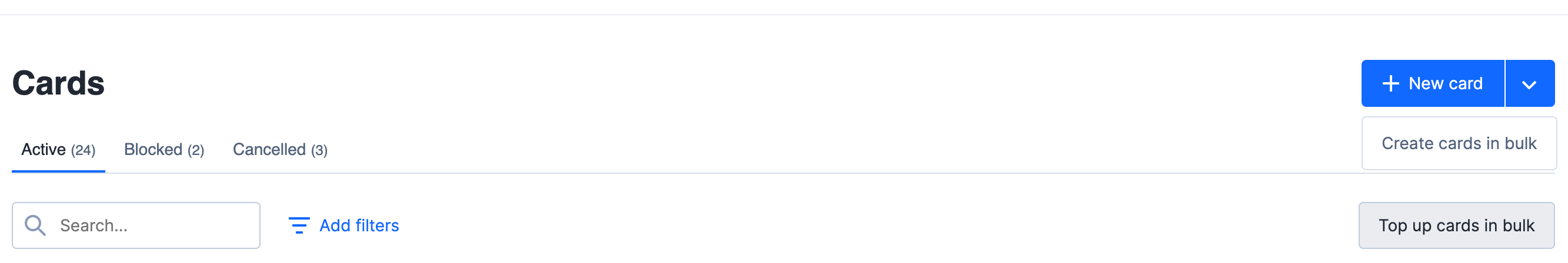
- Download the sample CSV file as prompted
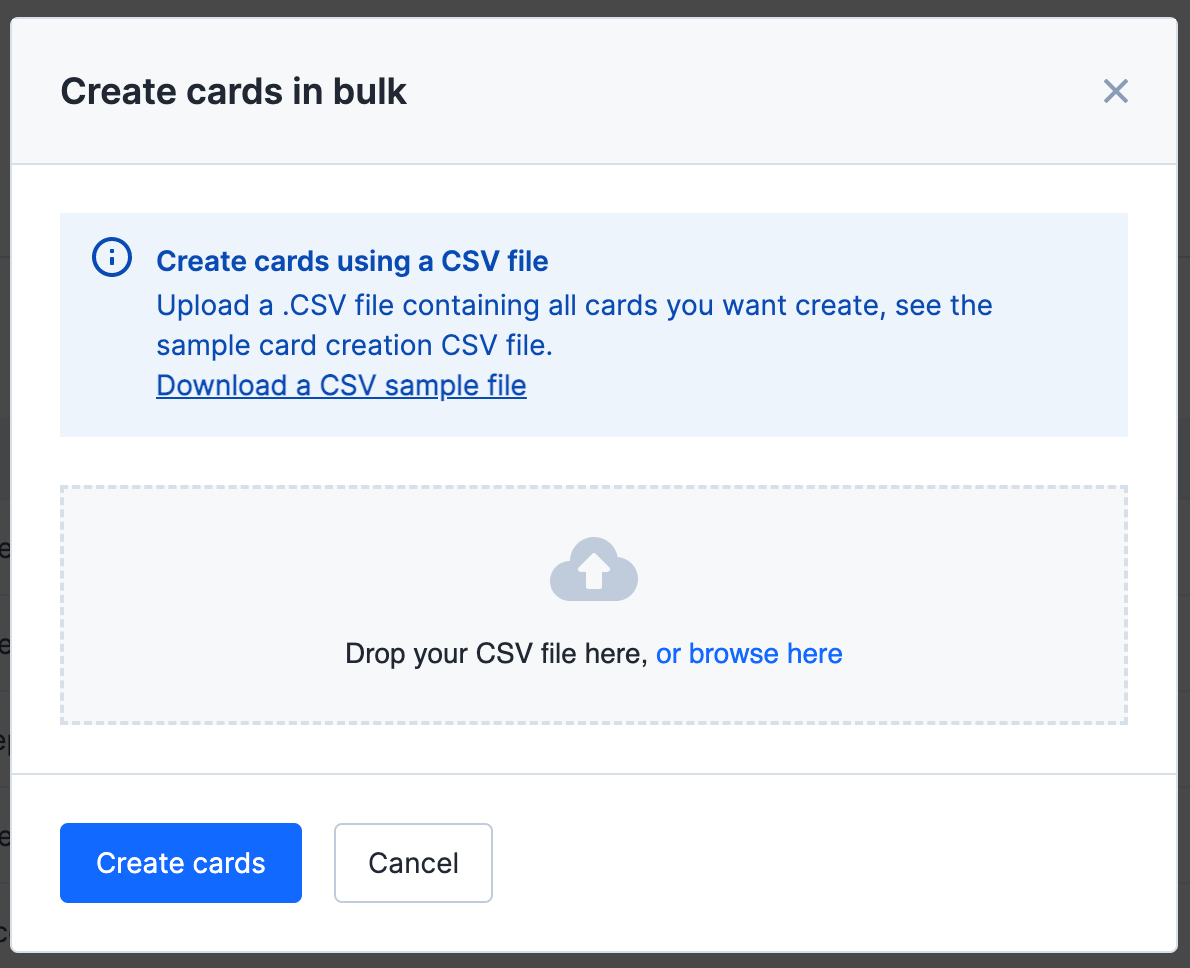
- Complete the file by filling out the fields (the full list of fields is shown below) and re-upload it as a CSV
- Select ["Create cards"]
- A summary of your new cards will be sent to you via email, including any failures
Summary of bulk card import fields
|
Field |
Description |
|
userId |
The email address of the user linked to this card |
|
virtual |
true for virtual cards and false for physical cards |
|
accountName |
The name of the account this card should be linked to. You can find this name in the drop down on the top left of the https://spend.app.yordex.com/cards page |
|
targetBalanceInCents |
The amount to auto top up. The amount should be specified in cents in the currency of this card, e.g. 5000 means $50 if this is a USD card. This field can be left blank if you do not wish to use auto top ups for this card. |
|
autoTopUpType |
Whether to auto top up to that amount (“TARGET”) or by that amount ("AMOUNT"). How to set this field is explained on https://docs.yordex.com/docs/topping-cards-up#auto-top-ups . This field can be left blank if you do not wish to use auto top ups for this card. |
|
autoTopUpFrequency |
How often to auto top up the card. This can be “DAILY”, “WEEKLY” or “MONTHLY”. How to set this field is explained on https://docs.yordex.com/docs/topping-cards-up#auto-top-ups . This field can be left blank if you do not wish to use auto top ups for this card. |
|
minimumBalanceInCents |
The auto top up will be triggered when the card balance falls below this amount. The amount should be specified in cents in the currency of this card, e.g. 5000 means $50 if this is a USD card. How to set this field is explained on https://docs.yordex.com/docs/topping-cards-up#auto-top-ups . This field can be left blank if you do not wish to use auto top ups for this card. |
|
address1 |
The first line of the address that this card should be shipped to |
|
address2 |
The second line of the address that this card should be shipped to |
|
postalCode |
The zip code (postcode) of the address that this card should be shipped to |
|
city |
The city of the address that this card should be shipped to |
|
state |
The state of the address that this card should be shipped to. This is only mandatory in the US. |
|
countryCode |
ISO 3166 2-letter country code, e.g. “US, “GB” or “FR”. |