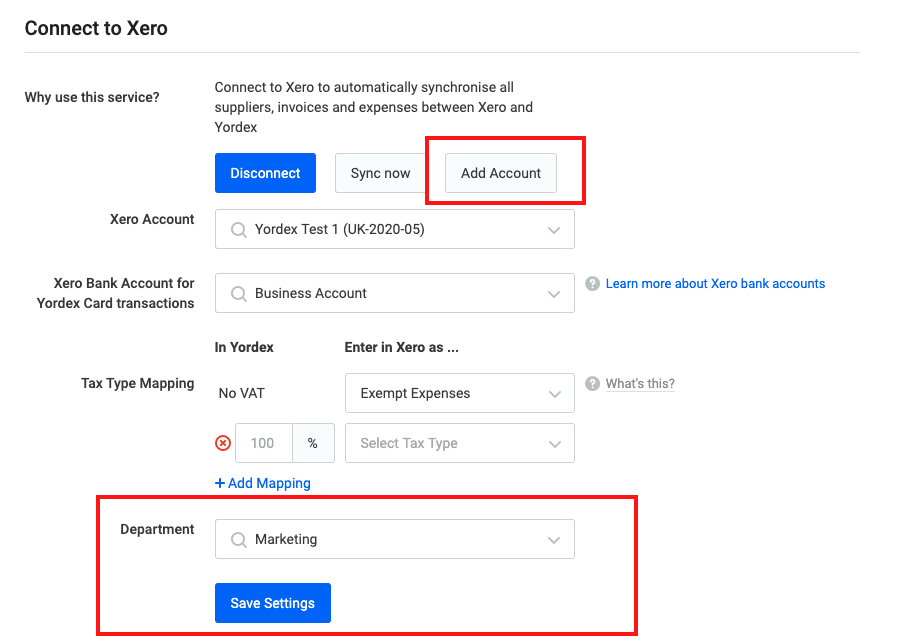Connecting to Xero
This functionality is only available if you are an Admin user.
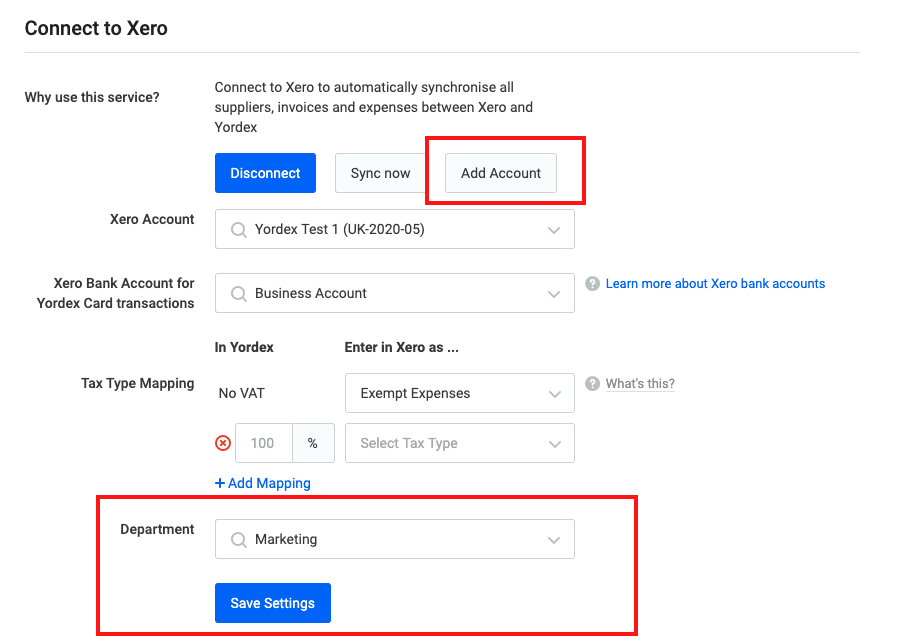
Connecting to Xero
- In the Yordex interface, go to ["Settings" > "Services"]
- Click on ["Connect to Xero"]. Please contact us if you cannot see the "Connect to Xero" button.
- Login to Xero
- Allow Yordex to access Xero
Connecting to Multiple Xero Accounts
If you need to connect Yordex to multiple Xero accounts contact us to set this up.
- In the Yordex interface, go to ["Settings" > "Services"]
- Then follow the steps above to connect to the first Xero account.
- Once connected, assign that account to the right department or company, as below.
- To connect the second Xero account select "Add Account" and follow the steps above.
- Lastly, assign that account to the correct company or department.