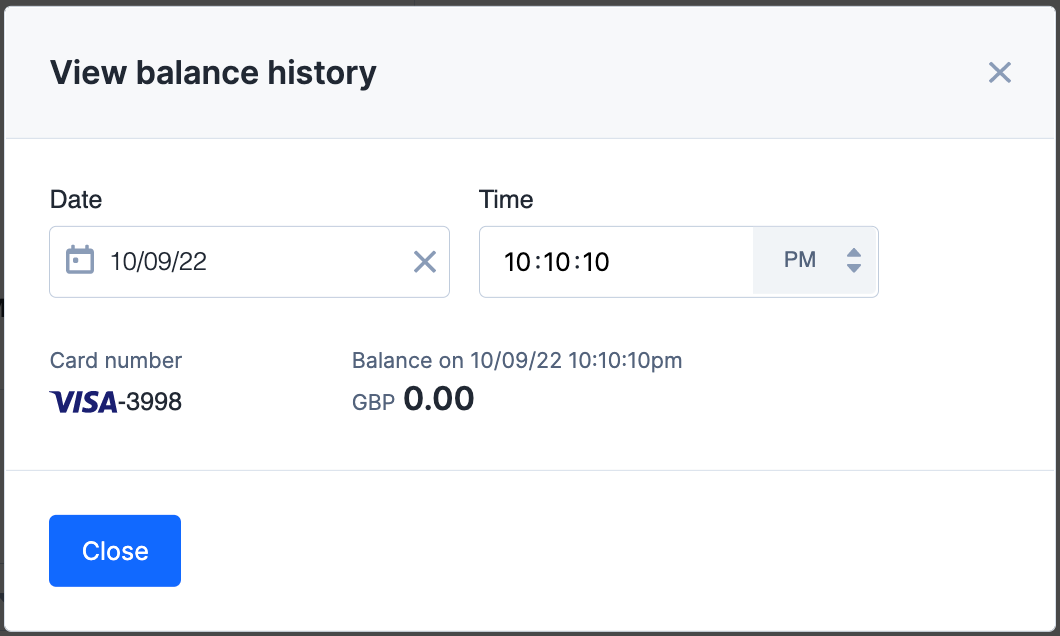Checking your cards balance history
For some Yordex cards, it is possible to check the history of a card's balance at a certain date/time. This article explains how to do this.
Please note, this feature is only available for Railsr card types. Check with your account manager for details on your account's card type.
To check your cards balance history:
- In the Yordex interface, go to ["Cards"]
- Select the card for which you'd like to view the balance history
- Go to ["More actions" > "View balance history"]
- Enter the historical date/time you'd like to view the card balance on
- If your card was active at this time the balance will be revealed: