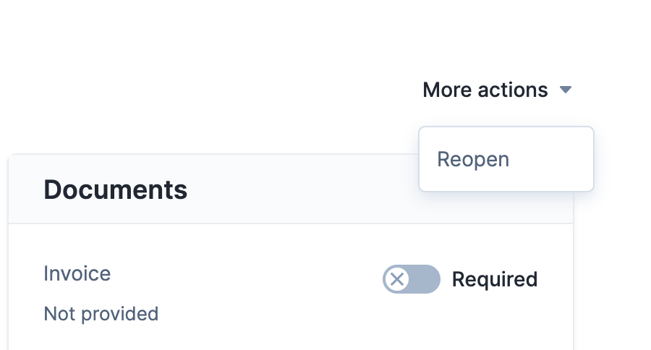Cancelling an Expense
If you submitted an expense by mistake or need to resubmit for any reason, you can close an expense by following these steps:
-
Find the expense in the list under the ['Spend'] tab.
-
Then click the expense in question and select 'More actions' in the top right of the screen. Finally click 'close'.
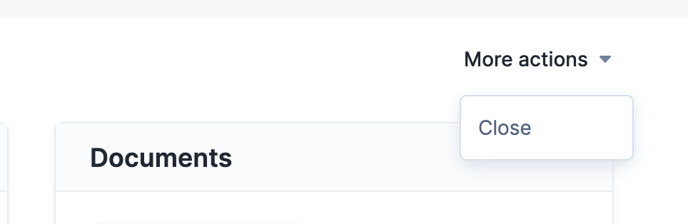
- This will cancel the expense.
- If you ever need to re-open the expense after closing you can just select the same 'More actions' option again and choose to 're-open'.