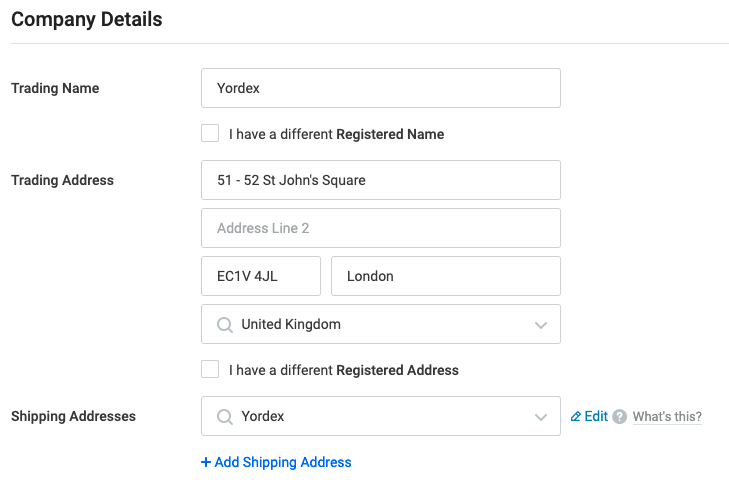Adding a card shipping address
If you order cards frequently to the same location you can save a shipping address to order to later, to do so:
- Go to ["Settings > Company Profile"]
- Select ["+Add New Shipping Address"]
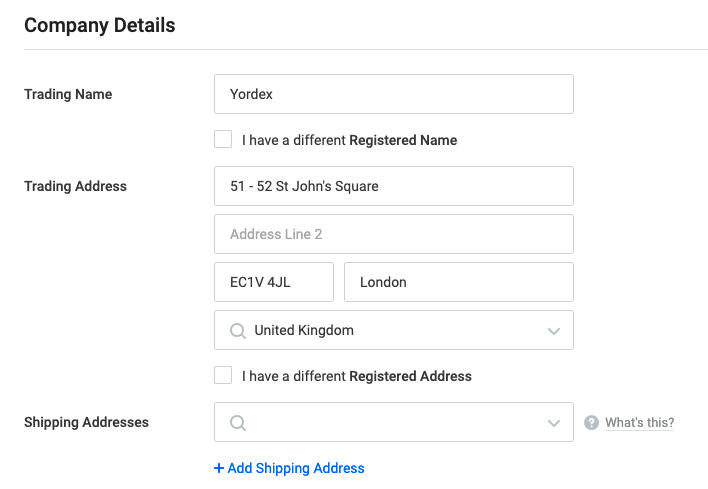
- Enter the address details and click ["Save Address"]
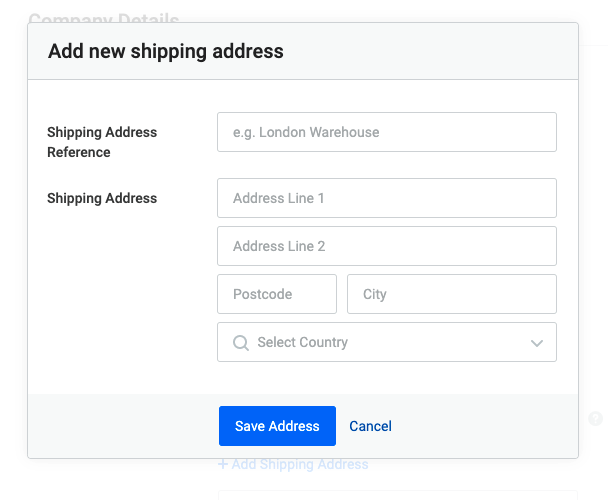
- You will now be able to choose this address when ordering cards
To edit a shipping address just select it and choose ["Edit"]: