- Yordex Help Centre
- Suppliers & Purchases
- Supplier approvals
Approving a supplier
If you have to approve a supplier, you should receive an email notification that a supplier is waiting for your approval:
- In the email, click ["Approve Supplier"] which will take you to the order.
- Review the supplier.
- If you are happy to use this supplier, click ["Approve"]. If not, click ["Reject"].
You can also approve a supplier from the interface
- On the Yordex interface, click either ["Suppliers"] or ["Finance"] then ["Suppliers"] from the drop down menu.
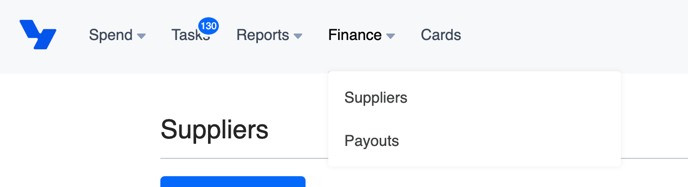
- Click ["Filter by" ] then select ["For Approval"] to see Suppliers waiting to be approved.
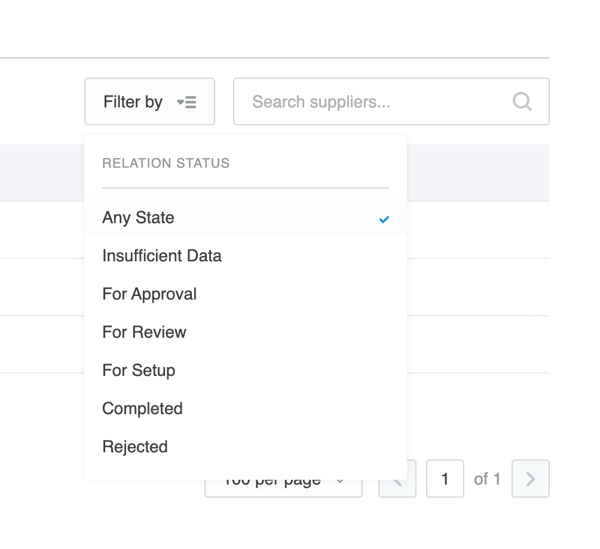
- Find the supplier you want to approve or reject and click on it.
- If you are happy to use this supplier, click ["Approve"]. If not, click ["Reject"].